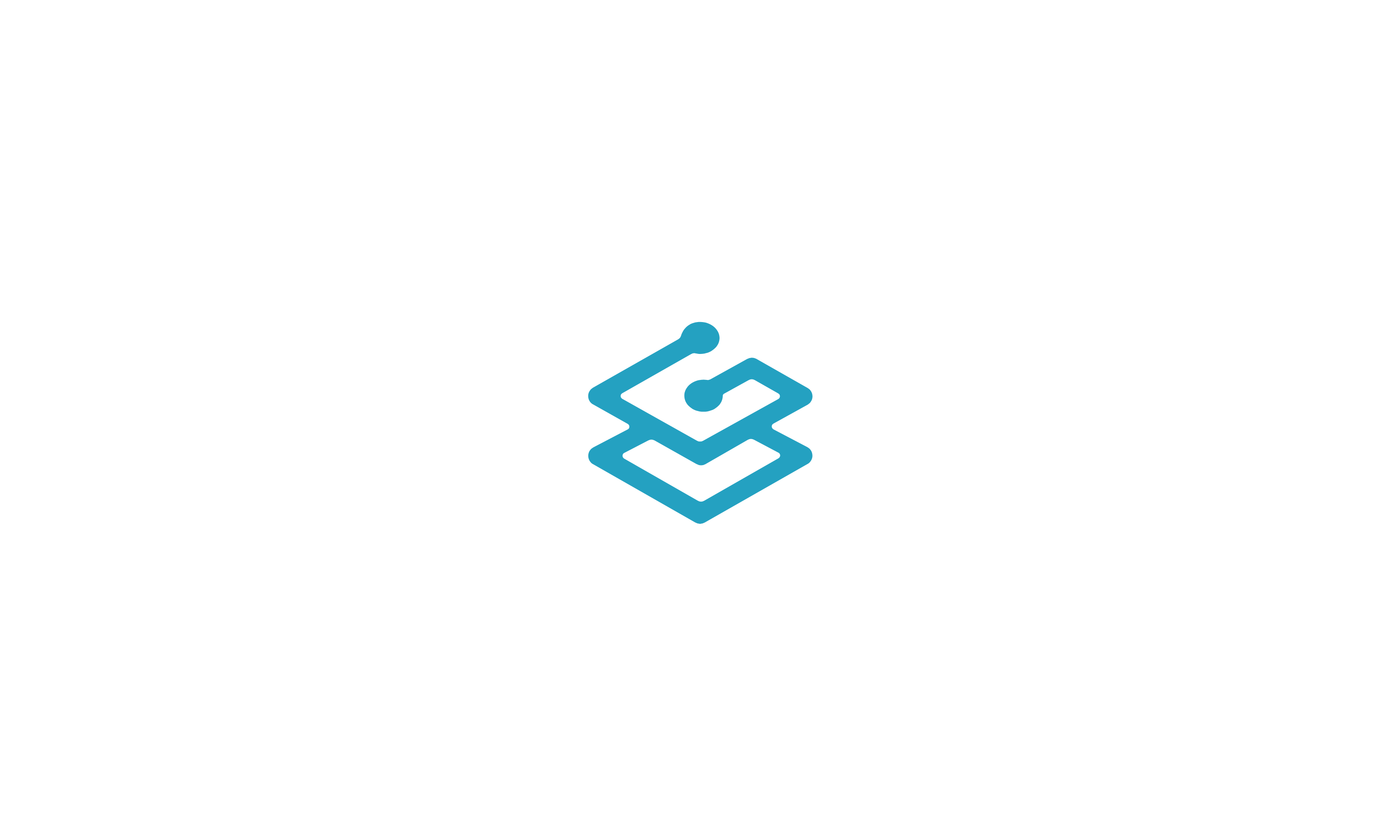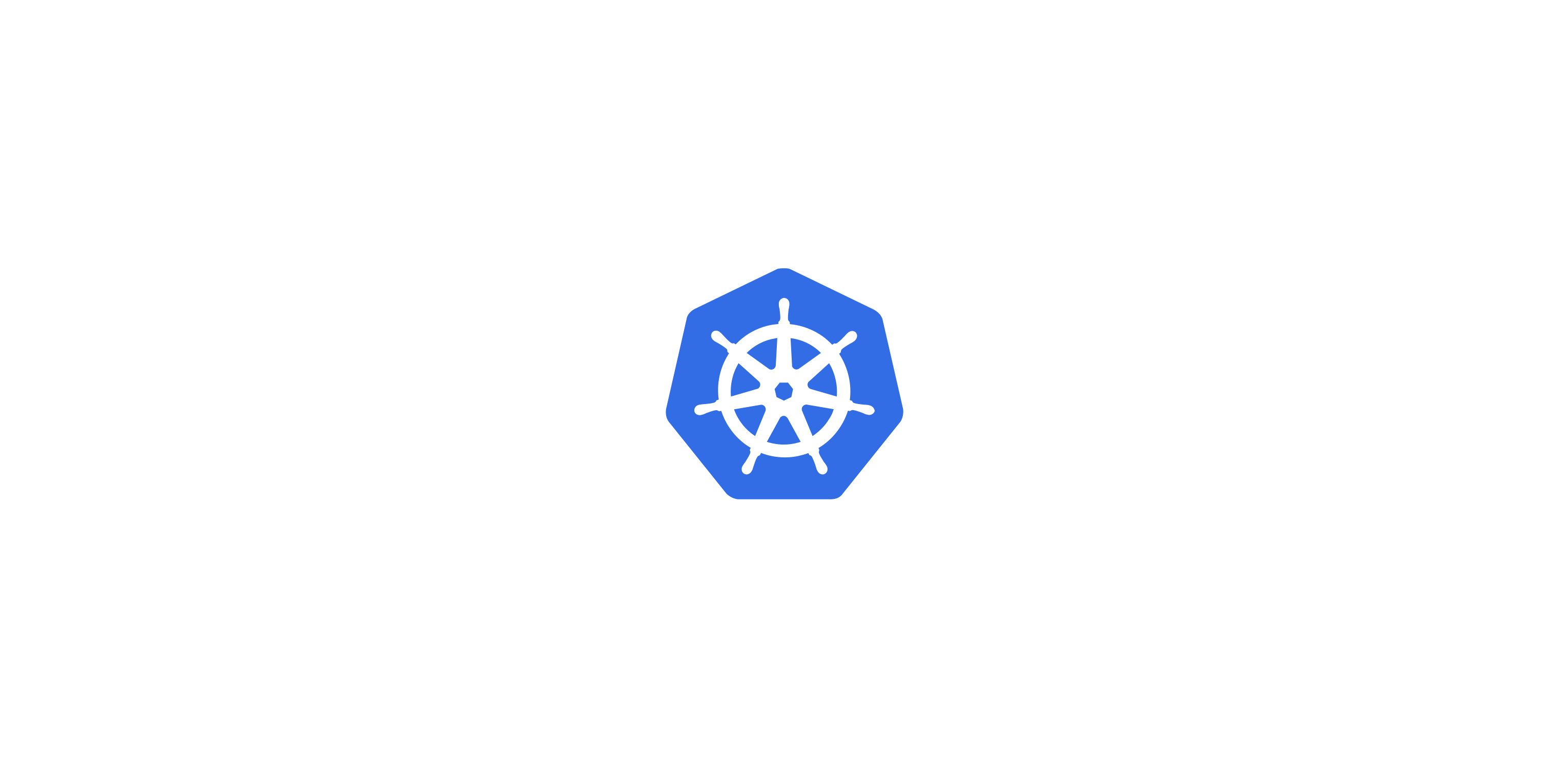筆記
Install Nginx
Add nginx ppa source
1
2
3
| sudo add-apt-repository ppa:nginx/stable
sudo apt-get update
sudo apt-get install nginx
|
建立設定檔
Add site config
1
| sudo vim /etc/nginx/sites-available/example.com
|
Edit file /etc/nginx/sites-available/example.com
靜態網站範例
1
2
3
4
5
6
7
8
9
| server {
listen 80; ## listen for ipv4; this line is default and implied
# listen [::]:80 default ipv6only=on; ## listen for ipv6
root /var/www/example.com/public_html;
index index.html index.htm;
server_name example.com;
}
|
搭配 SPA 範例
1
2
3
4
5
6
7
8
9
10
11
12
13
14
15
16
17
18
19
| server {
listen 80;
server_name example.com;
location / {
root /home/ubuntu/code/example.com/dist;
try_files $uri $uri/ /index.html;
index index.html index.htm;
}
#error_page 404 /404.html;
# redirect server error pages to the static page /50x.html
#
error_page 500 502 503 504 /50x.html;
location = /50x.html {
root /usr/share/nginx/html;
}
}
|
搭配 node.js 範例
1
2
3
4
5
6
7
8
9
10
11
12
13
14
| server {
listen 80;
server_name example.com;
location / {
proxy_pass http://localhost:8080;
proxy_http_version 1.1;
proxy_set_header Upgrade $http_upgrade;
proxy_set_header Connection 'upgrade';
proxy_set_header Host $host;
proxy_cache_bypass $http_upgrade;
}
}
|
Create a link to sites-enable and remove default config
1
2
| sudo ln -s /etc/nginx/sites-available/example.com /etc/nginx/sites-enabled/example.com
sudo rm /etc/nginx/sites-enabled/default
|
Restart service and show status
1
2
| sudo service nginx restart
sudo service nginx status
|
防火牆設定
// TODO
參考連結
refs.